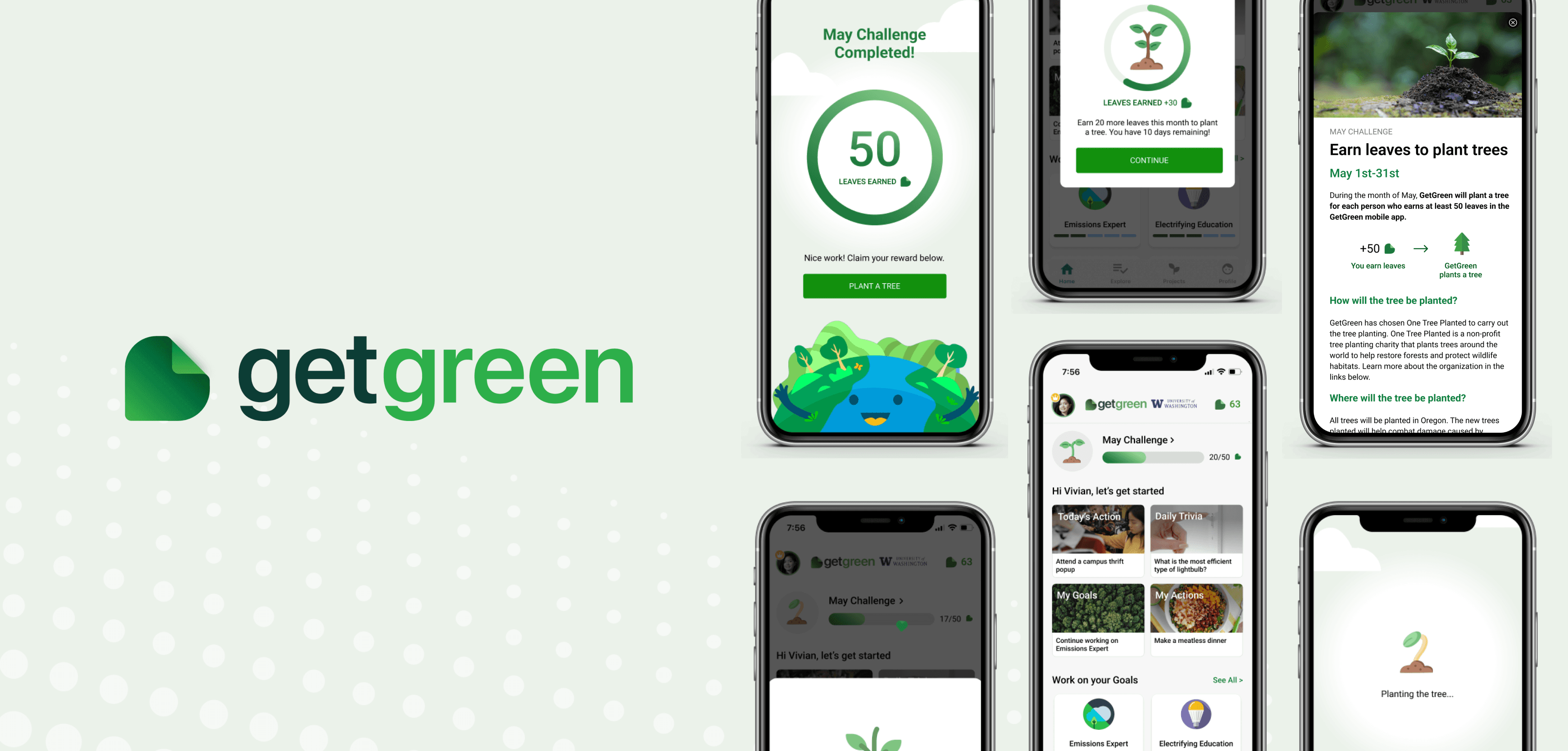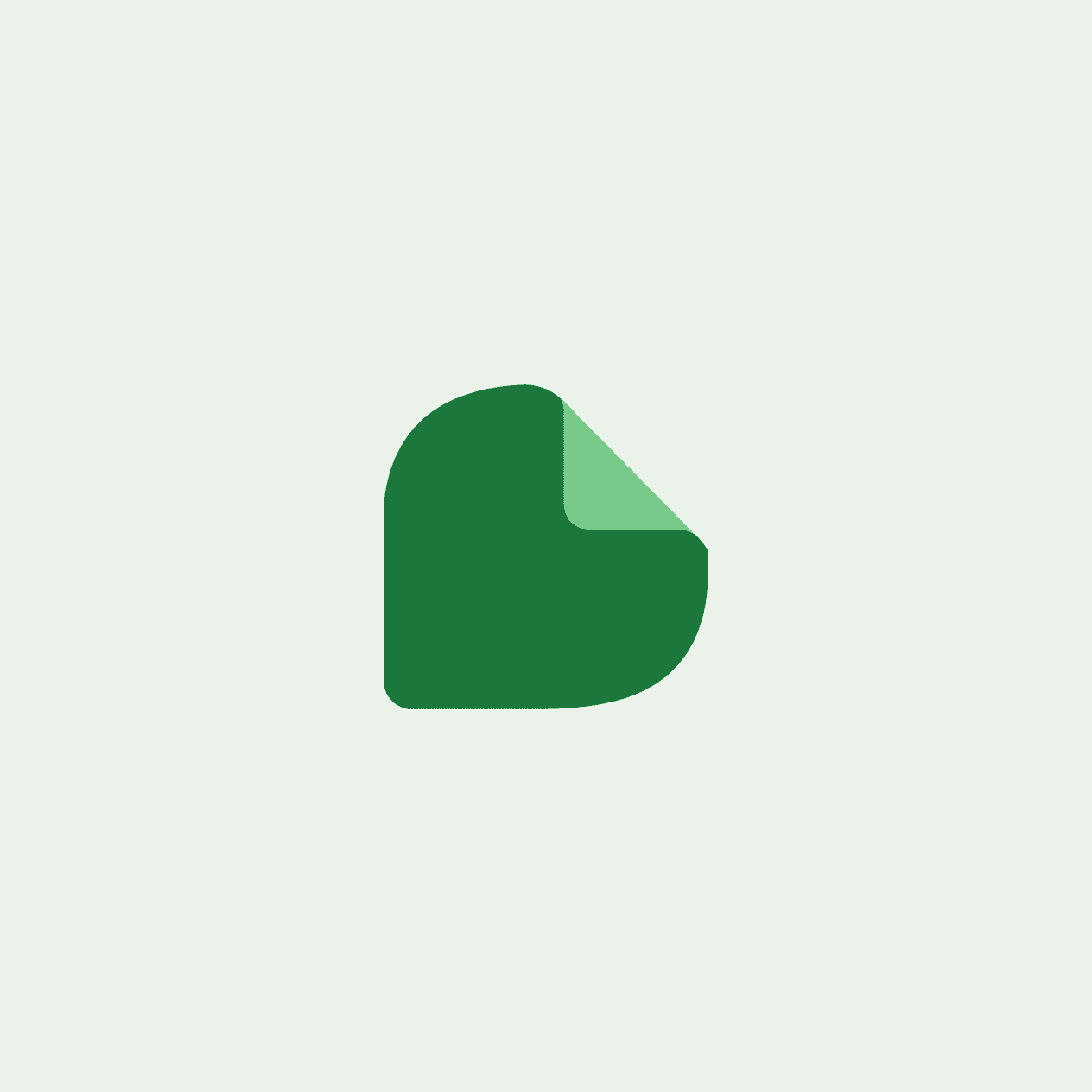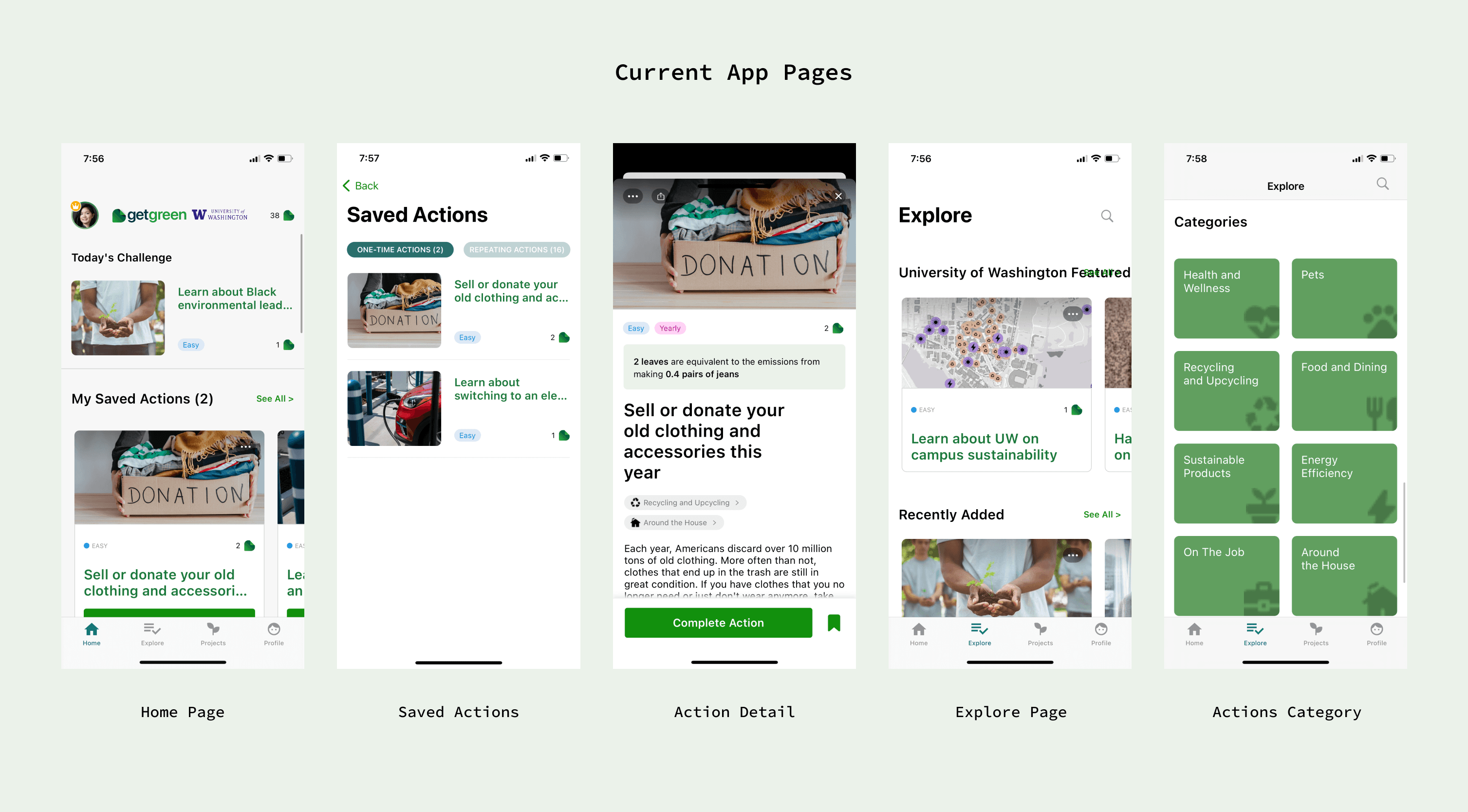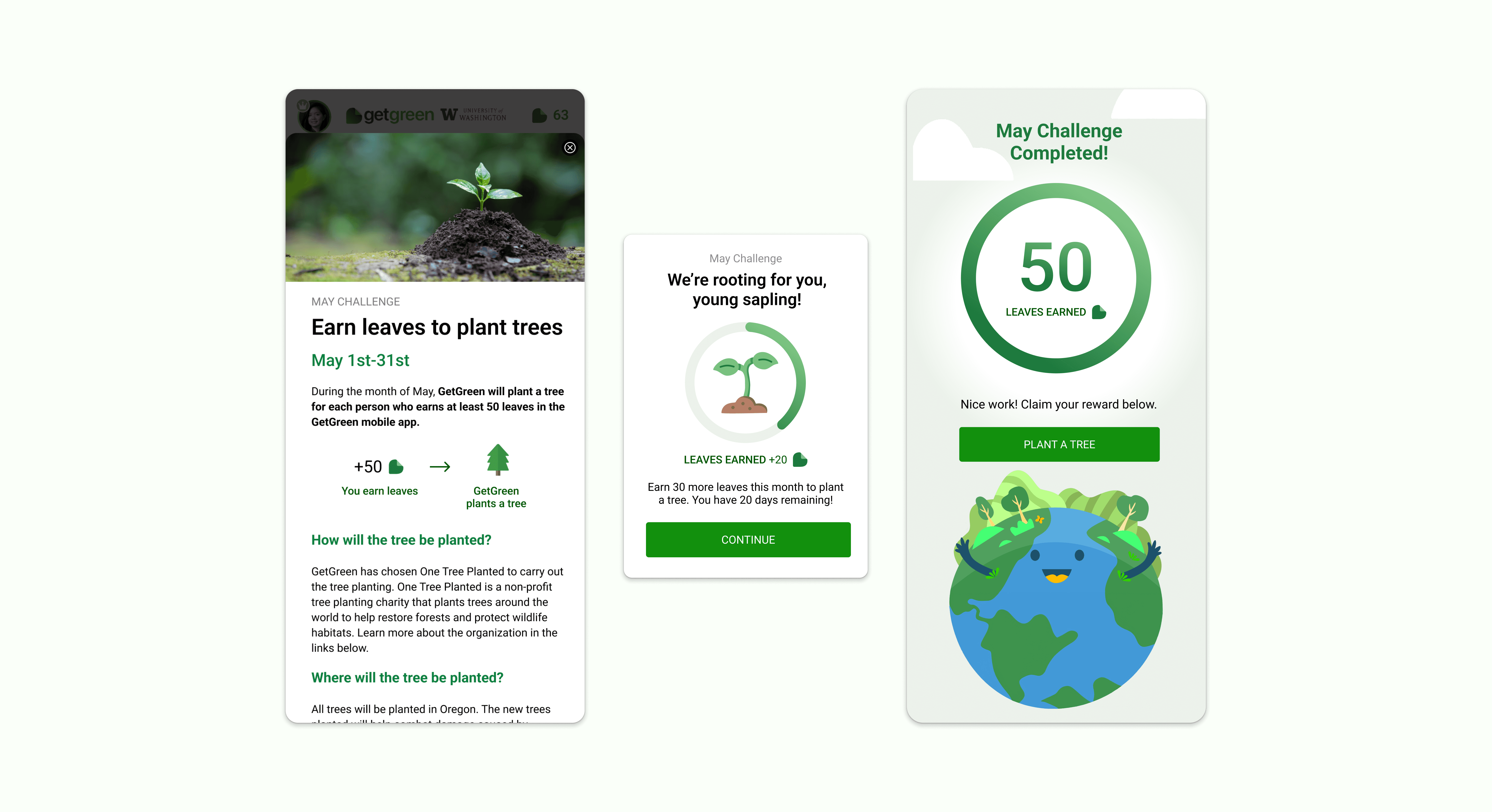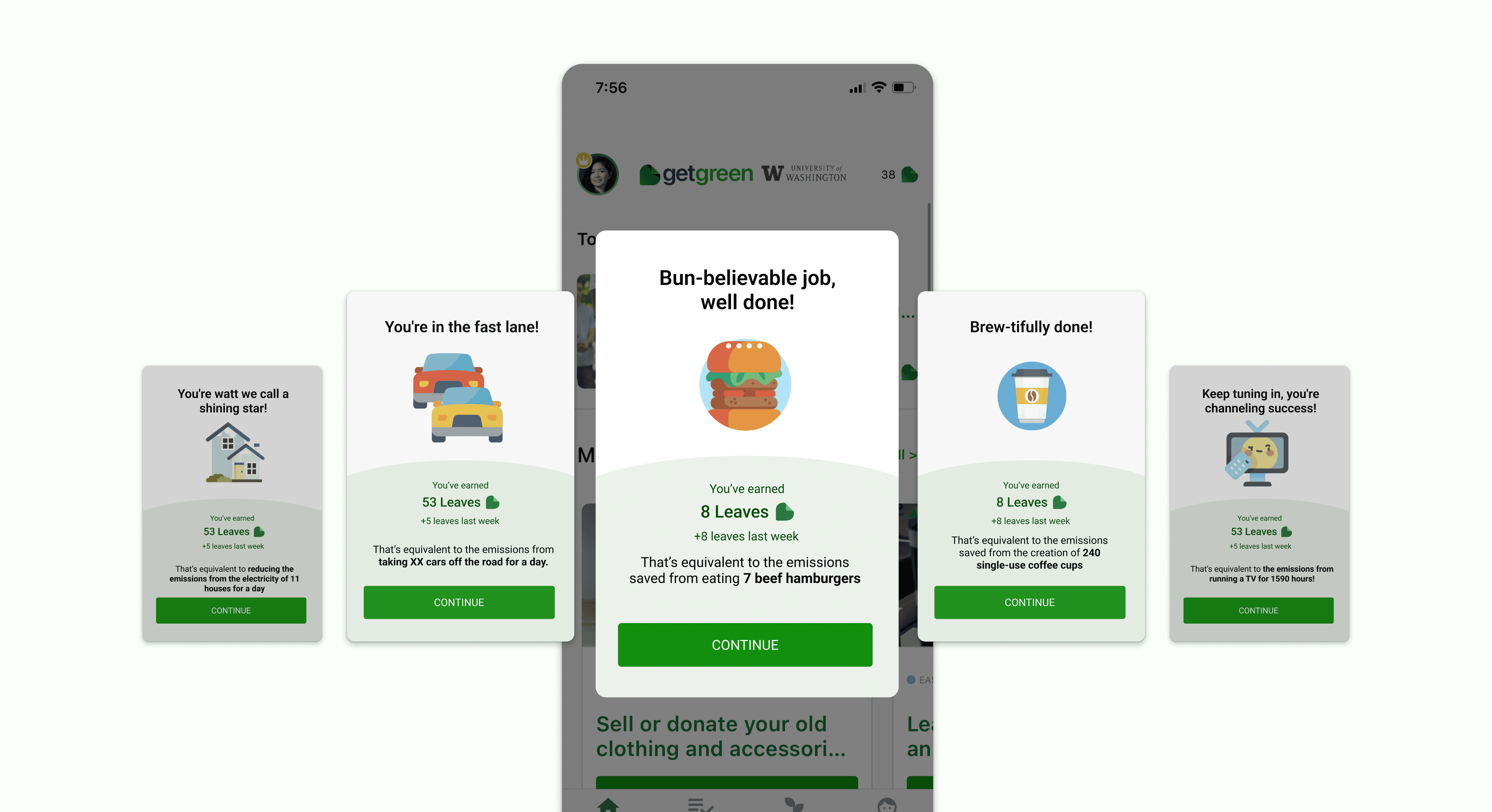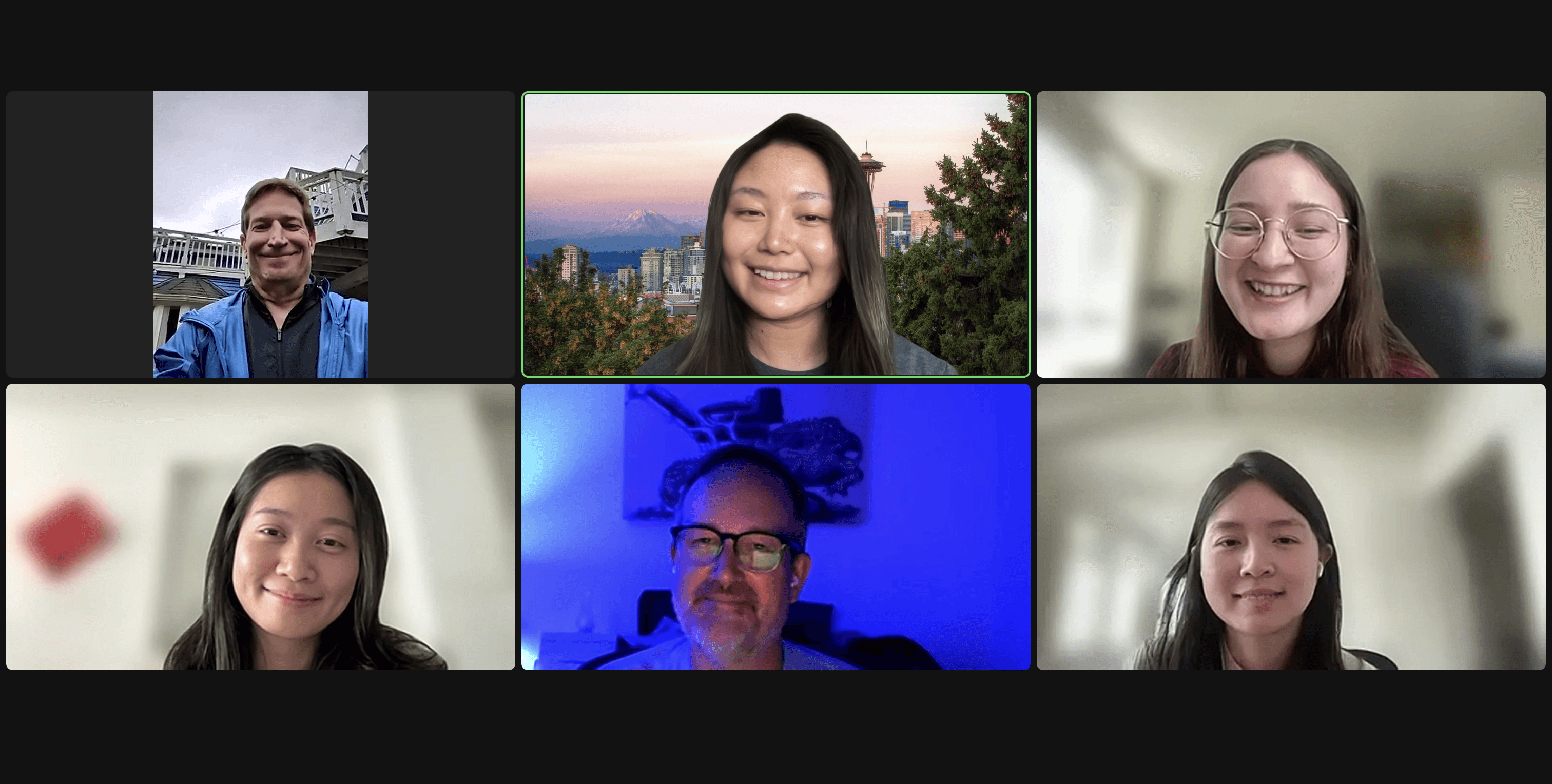What is GetGreen?
GetGreen is a mobile app that helps individuals build eco-friendly habits through actionable sustainability challenges and educational content.
During my capstone project, I worked on a cross-functional team of four (3 designers, 1 researcher) in close collaboration with GetGreen’s co-founders and engineering team. Our goal was to address low user engagement and early drop-off, while designing solutions that were feasible for a small development team and aligned with GetGreen’s product vision.
Actions
Users can mark actions as complete or save actions to access at a later time.
Leaves
Users earn different amounts of leaves from every action they complete. Each leaf represents the avoidance of 10 lbs of CO2 emissions.
Explore
Users can explore GetGreen to discover educational content about sustainability and actions that interest them across different categories.
Goals & Badges
Users can earn badges as they achieve goals within specific sustainability categories. Each badge awards a varying number of bonus leaves.
Low engagement after first-week use
Despite strong intent around sustainability, users often stopped using GetGreen after their first week. Through stakeholder input and prior research, we identified that users:
Struggled to see relevant actions for their lifestyle
Felt overwhelmed by too many choices and unclear progress
Lacked a strong sense of motivation or impact from continued use
Key Constraints
GetGreen explicitly asked us to improve engagement and retention without a full app overhaul, due to:
A small engineering team (1 frontend, 1 backend)
A tight timeline, with features targeted for release near Earth Day
Existing architectural limitations in the product
They were also curious whether AI could help solve these challenges — but were open to non-AI solutions if they better served user needs.
Research Methods
Stakeholder interviews
Auto-ethnographic diary study
Literature review on habit formation and sustainability behaviors
90-minute co-design workshop with 4 target users
Key Insights
Relevance drives action
Users disengaged when actions didn’t fit their daily routines or context.Lack of direction creates overwhelm
Without clear next steps or visible progress, users felt unsure how to continue.Motivation requires visible impact
Abstract metrics (like leaves) were meaningful only when tied to tangible outcomes.
Based on these insights, we deprioritized improving search and instead focused on relevance, direction, and motivation — the biggest drivers of early churn.
A balancing act of user needs and business goals
From research and co-design, we established four guiding principles:
Surface actions and goals that feel realistic and relevant to each user.
Make sustainability progress visible and emotionally resonant.
Reduce cognitive load by clearly guiding what to do next.
Deliver educational content in small, engaging moments.
Design Exploration on many levels
We explored multiple concepts of varying complexity and reviewed them in person with GetGreen’s CEO, CTO, engineers, sales, and social media teams. Together, we prioritized ideas that balanced user value, feasibility, and business goals.
Daily Trivia
Driving daily engagement through lightweight interaction
To encourage frequent app visits, we designed Daily Trivia — a quick, interactive question users could answer in seconds.
Positioned on the home screen as a daily entry point
Designed to educate without overwhelming
Leveraged trivia content GetGreen already had through a university partnership
Originally envisioned as a broader “Daily Check-in,” we scoped this down to trivia to reduce engineering complexity and enable phased implementation.
Monthly Challenge: Earn Leaves to Plant Trees
Turning abstract impact into a tangible reward.
To address motivation and long-term retention, we designed a monthly challenge that allowed users to earn leaves toward planting a real tree, planted by GetGreen on their behalf.
Key iterations
Early testing revealed confusion: users thought they had to plant the tree themselves
We refined copy, visuals, and naming to clearly communicate the value
Final framing: “Earn Leaves to Plant Trees”
When tested with co-design participants, this feature strongly resonated once the real-world impact was clear.
New Home Page
A more focused and consistent homepage that:
Guides users toward meaningful actions
Highlights progress and challenges
Reduces decision fatigue on entry
Daily Trivia
A fast, engaging learning moment designed to build a daily habit.
Monthly Challenge
A real-world incentive that reinforces long-term engagement and sustainability impact.
Visual Impact Statements
Weekly notifications and summaries that translate leaves into CO₂ impact equivalents, helping users understand why their actions matter.
+35% increase in early user retention
by introducing clearer direction and motivating daily entry points
64% Daily Trivia adoption within the first 30 days
validating its role as a lightweight daily habit trigger
71% users participated in the Monthly Challenge
confirming that real-world incentives significantly improved motivation and engagement
Successful capstone showcase
This project strengthened my ability to:
Design within real-world constraints
Balance user needs, business goals, and engineering feasibility
Advocate for simpler solutions that deliver meaningful impact
Rather than over-engineering, we focused on clarity, motivation, and habit formation — the core drivers of sustainable engagement.